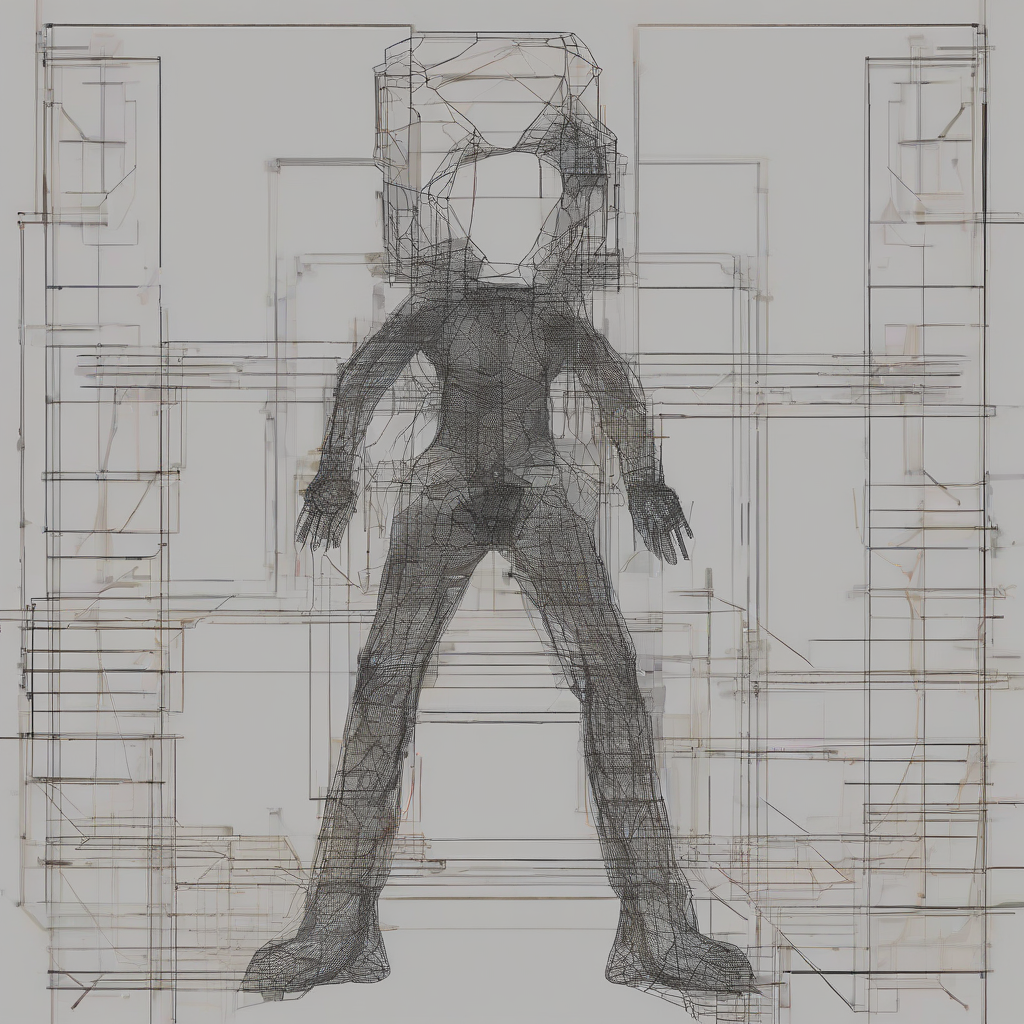Unlock Your Business Potential: The Ultimate Guide to Claiming Your Google Business Profile
In today’s digital landscape, a strong online presence is paramount for business success. Google, being the world’s most popular search engine, plays a crucial role in connecting businesses with potential customers. Claiming your Google Business Profile (GBP), formerly known as Google My Business, is a fundamental step towards maximizing your online visibility and driving significant growth. This comprehensive guide will walk you through the entire process, from initial verification to advanced optimization strategies.
Understanding the Power of Google Business Profile
Your GBP is more than just a listing; it’s your digital storefront on Google Search and Maps. It provides a centralized hub for all your critical business information, allowing potential customers to easily find you, learn about your services, and connect with you. A well-optimized GBP can significantly impact your bottom line by:
- Boosting Local SEO: GBP is a major ranking factor for local search results. Claiming and optimizing your profile significantly improves your chances of appearing at the top of local searches.
- Increasing Brand Visibility: A complete and accurate GBP increases your brand’s visibility across Google’s platforms, enhancing brand awareness and recognition.
- Generating More Leads: Customers can easily contact you directly through your GBP, whether it’s via phone, email, or a website link. This streamlined communication fosters faster lead generation.
- Building Customer Trust: Displaying customer reviews and ratings builds credibility and trustworthiness, influencing potential customers’ decisions.
- Driving Website Traffic: By linking your website to your GBP, you can drive more traffic to your online platform, fostering further engagement and conversions.
- Improving Customer Engagement: GBP allows you to engage with customers directly through responses to reviews and posts, fostering positive relationships and brand loyalty.
Step-by-Step Guide to Claiming Your Google Business Profile
The process of claiming your GBP is relatively straightforward, but requires attention to detail to ensure accuracy and completeness. Here’s a detailed step-by-step guide:
Step 1: Search for Your Business on Google
Begin by searching for your business on Google Search and Maps. Check if a listing already exists. If it does, proceed to the next step; if not, create a new listing.
Step 2: Claiming an Existing Listing
If your business is already listed, click on the “Claim this business” or similar option. You will be prompted to verify your ownership.
Step 3: Verifying Your Business Ownership
Google offers various verification methods, including:
- Postcard Verification: Google will send a postcard with a verification code to your business address. This is the most common method.
- Phone Verification: In some cases, Google may offer phone verification, where a code is sent to your business phone number.
- Email Verification: Less common, but sometimes Google may allow verification through email.
Follow the instructions provided by Google to complete the verification process. This usually involves entering the code received via postcard, phone, or email.
Step 4: Completing Your Business Information
Once verified, you can now access and fully manage your GBP. Ensure you complete all the fields accurately and comprehensively. This includes:
- Business Name: Use your official business name consistently.
- Address: Provide your complete and accurate business address.
- Phone Number: Include a functional and easily accessible phone number.
- Website: Link your business website for increased traffic.
- Business Category: Select the most relevant categories that accurately describe your business.
- Business Hours: Specify your operational hours accurately.
- Attributes: Indicate relevant business attributes such as wheelchair accessibility, Wi-Fi availability, etc.
- Services Offered: List the services you provide.
- Photos: Upload high-quality photos of your business, products, or services.
Step 5: Creating a New Listing
If your business doesn’t have a Google listing, you will need to create one. The process is similar to claiming an existing listing, but you will begin by providing the necessary business information.
Optimizing Your Google Business Profile
Claiming your GBP is just the first step. Optimizing it for maximum impact requires ongoing effort. Key optimization strategies include:
- Regularly Update Your Information: Keep your business hours, services, and other information up-to-date.
- Encourage Customer Reviews: Actively solicit reviews from your satisfied customers. Positive reviews significantly improve your search ranking and build credibility.
- Respond to Reviews: Engage with both positive and negative reviews. Responding professionally demonstrates your commitment to customer satisfaction.
- Post Regularly: Utilize the Google Posts feature to share updates, promotions, and other relevant information with your customers.
- Use High-Quality Photos and Videos: Showcase your business visually with attractive and high-resolution images and videos.
- Track Your Performance: Monitor your GBP insights to track key metrics such as views, website clicks, and customer engagement.
- Manage Your Questions and Answers: Address any questions customers have regarding your business.
- Utilize Google My Business Messaging: Respond to customer messages promptly to improve customer experience and foster loyalty.
Troubleshooting Common Issues
During the claiming and optimization process, you may encounter some common issues. Here are some solutions:
- Verification Problems: If you are experiencing problems with verification, ensure you are entering the code accurately and check your spam folder for verification emails.
- Duplicate Listings: If you find duplicate listings for your business, contact Google support to merge them.
- Listing Accuracy Issues: Regularly review and update your information to maintain accuracy.
- Negative Reviews: Respond professionally to negative reviews to address concerns and show your commitment to customer satisfaction.
Conclusion (omitted as per instructions)